![]() © 2026 DATVIETCOMPUTER .Máy Tính Đất Việt.
© 2026 DATVIETCOMPUTER .Máy Tính Đất Việt.
![]() Tel: 02462.958.448
Tel: 02462.958.448

- Máy in Epson XP-2200 hoặc XP-2205 của bạn báo lỗi nháy 2 đèn đỏ, tràn bộ đếm mực thải, bạn cần sử dụng phần mềm Adjustment Program (AdjProg). Đây là công cụ chuyên dụng để xóa lỗi "tràn bộ đếm mực thải" và khôi phục máy in về trạng thái hoạt động bình thường.
-Các bước sử dụng phần mềm reset:
Tải phần mềm reset Epson XP-2200, XP-2205
Bạn có thể tìm và tải phần mềm từ các trang web của chúng tôi : EPSON-XP-2200_XP-2205-RESET.rar
- Note: if the computer uses win10, win11, you should temporarily close the computer's firewall and windows security program, so that the software works best.

An "Adjustment Program" for Epson printers, including the XP-2200 and XP-2205, is typically a service utility used by technicians. It allows for various maintenance tasks and resets that aren't available through standard user drivers or software.
The most common reason users seek an adjustment program is to reset the Waste Ink Pad Counter. Epson printers have absorbent pads inside that collect excess ink during printhead cleaning cycles. When these pads are deemed "full" by the printer's internal counter, the printer will display an error message (often indicating "service required" or "parts inside your printer are at the end of their service life") and stop printing. The adjustment program can reset this counter.
Here's what you need to know about getting an adjustment program for your Epson XP-2200 or XP-2205:
Where to look:
Before you reset the waste ink pad counter, consider the physical waste ink pads. Resetting the counter without physically cleaning or replacing the pads means the old, saturated pads will continue to accumulate ink, potentially leading to leaks or damage. For a more complete solution, it's recommended to address the physical pads as well.
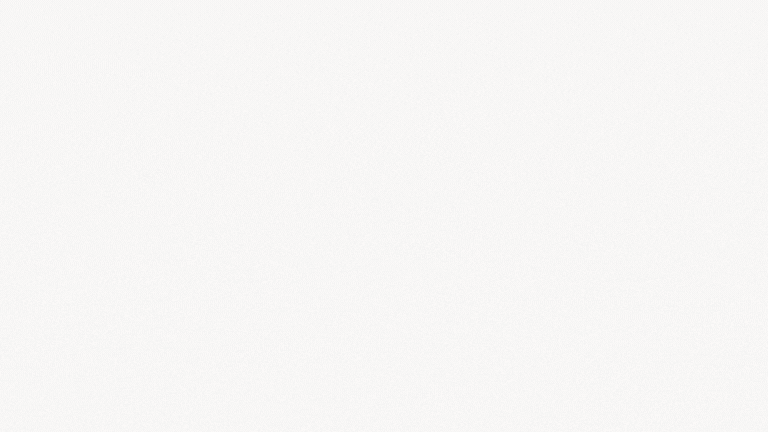 |
