![]() © 2025 DATVIETCOMPUTER .Máy Tính Đất Việt.
© 2025 DATVIETCOMPUTER .Máy Tính Đất Việt.
![]() Tel: 02462.958.448
Tel: 02462.958.448

> Epson XP-235, XP-235A, XP-332, XP-332A, XP-335, XP-432, XP-435 Adjustment Program Resetter 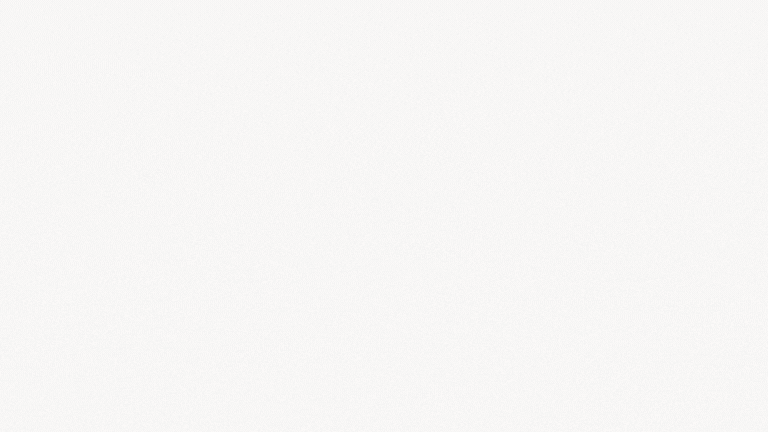 |
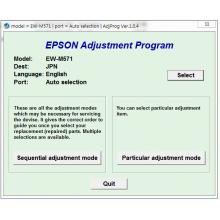 Hướng dẫn reset Epson EW-M571T, Phần mềm Epson EW-M571T Adjustment Program
Hướng dẫn reset Epson EW-M571T, Phần mềm Epson EW-M571T Adjustment Program
Bán: 0 SP
 Reset Epson ET-2760 Adjustment Program
Reset Epson ET-2760 Adjustment Program
Bán: 0 SP
 Phần mềm reset Epson L4268 Adjustment Program
Phần mềm reset Epson L4268 Adjustment Program
Bán: 0 SP
 Reset Epson ET-2870 (EURO) Service Adjustment Program
Reset Epson ET-2870 (EURO) Service Adjustment Program
Bán: 0 SP
 Reset Epson ET-2812 Service Adjustment Program FIX error E-11
Reset Epson ET-2812 Service Adjustment Program FIX error E-11
Bán: 0 SP
 Epson EP-M476T (JPA) Adjustment Program
Epson EP-M476T (JPA) Adjustment Program
Bán: 0 SP
 Epson ET-14000 (EURO) Adjustment Program
Epson ET-14000 (EURO) Adjustment Program
Bán: 0 SP
 Epson L1259 (ECC) Service Adjustment Program
Epson L1259 (ECC) Service Adjustment Program
Bán: 0 SP
 Epson ET-2500, ET-2550 (EAI) Ver.1.0.0 Service Adjustment Program reset
Epson ET-2500, ET-2550 (EAI) Ver.1.0.0 Service Adjustment Program reset
Bán: 0 SP
 Epson XP 3100 XP 3105, WF-2830, WF-2850, XP-4100, XP-4105 Adjustment Program
Epson XP 3100 XP 3105, WF-2830, WF-2850, XP-4100, XP-4105 Adjustment Program
Bán: 0 SP
 EPSON WF-2910, WF-2930, WF-2935, WF-2950, Epson XP-3200, XP-3205, XP-4200, XP-4205 Adjustment Progra...
EPSON WF-2910, WF-2930, WF-2935, WF-2950, Epson XP-3200, XP-3205, XP-4200, XP-4205 Adjustment Progra...
Bán: 0 SP
 Phần mềm reset Epson EW-056A Adjustment Program
Phần mềm reset Epson EW-056A Adjustment Program
Bán: 0 SP
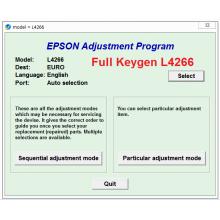 Tool Reset Epson L4266 Adjustment Program
Tool Reset Epson L4266 Adjustment Program
Bán: 0 SP
 Reset Epson ET-16600 Adjustment Program
Reset Epson ET-16600 Adjustment Program
Bán: 0 SP
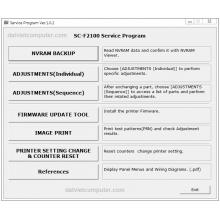 Epson Surecolor SC-F2100 Service Adjustment Program
Epson Surecolor SC-F2100 Service Adjustment Program
Bán: 0 SP
 Reset Epson L3216 Adjustment Program
Reset Epson L3216 Adjustment Program
Bán: 0 SP
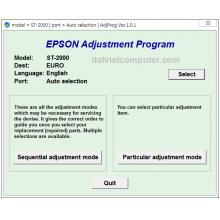 Epson ST-2000 Adjustment Program
Epson ST-2000 Adjustment Program
Bán: 0 SP
 Reset Epson EP-315 Adjustment Program
Reset Epson EP-315 Adjustment Program
Bán: 0 SP
 Phần mềm Reset Epson WF-R8590 Service Adjustment Program + SM NEW
Phần mềm Reset Epson WF-R8590 Service Adjustment Program + SM NEW
Bán: 0 SP
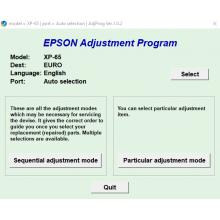 Reset Epson XP-65 Adjustment Program
Reset Epson XP-65 Adjustment Program
Bán: 0 SP
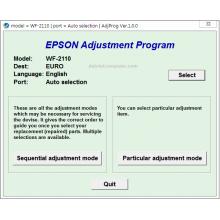 Reset Epson WorkForce WF-2110 Adjustment Program
Reset Epson WorkForce WF-2110 Adjustment Program
Bán: 0 SP
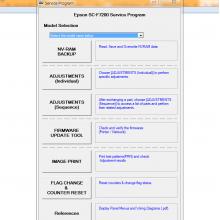 Epson Surecolor SC-F7200 Service Adjustment Program
Epson Surecolor SC-F7200 Service Adjustment Program
Bán: 0 SP
 Firmware Toshiba e-STUDIO 2020AC, 2520AC, 2521AC, 2528A, 2021AC, 3028A, 4528A, 6528A, 5528A
Firmware Toshiba e-STUDIO 2020AC, 2520AC, 2521AC, 2528A, 2021AC, 3028A, 4528A, 6528A, 5528A
Bán: 0 SP
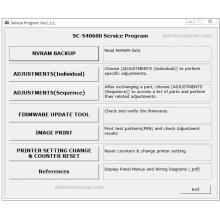 Epson SureColor S40600, S40610, S40650, S40670 Service Adjustment Program
Epson SureColor S40600, S40610, S40650, S40670 Service Adjustment Program
Bán: 0 SP
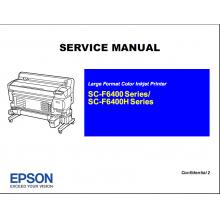 EPSON SureColor F6400,F6400H, F6470 Service Manual PDF
EPSON SureColor F6400,F6400H, F6470 Service Manual PDF
Bán: 0 SP
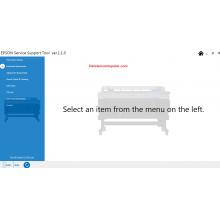 Service program Epson SureColor F6400, F6400H, F6470 Support tool fix error 0014BD
Service program Epson SureColor F6400, F6400H, F6470 Support tool fix error 0014BD
Bán: 0 SP
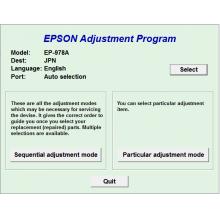 Reset Epson EP-978A3 Adjustment Program
Reset Epson EP-978A3 Adjustment Program
Bán: 0 SP
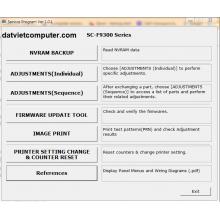 Epson SureColor SC-F9300 Series Service Adjustment Program
Epson SureColor SC-F9300 Series Service Adjustment Program
Bán: 0 SP
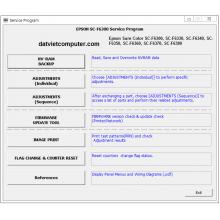 Epson SureColor SC-F6300 Series Service Adjustment Program Reset 00000001
Epson SureColor SC-F6300 Series Service Adjustment Program Reset 00000001
Bán: 0 SP
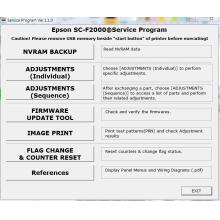 Phần mềm reset Epson SC-F2000 Service Adjustment Program
Phần mềm reset Epson SC-F2000 Service Adjustment Program
Bán: 0 SP
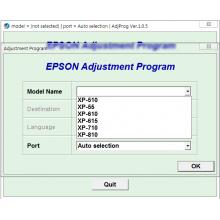 Reset Epson XP-510, XP-55, XP-610, XP-615, XP-710, XP-810 Adjustment Program
Reset Epson XP-510, XP-55, XP-610, XP-615, XP-710, XP-810 Adjustment Program
Bán: 0 SP
 Chipless Epson WF-C5790, Key Khóa Chíp Mực Epson WF-C5790
Chipless Epson WF-C5790, Key Khóa Chíp Mực Epson WF-C5790
Bán: 0 SP
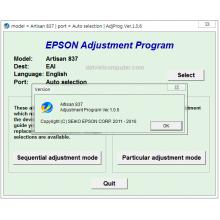 Reset Epson Artisan 837 Adjustment Program
Reset Epson Artisan 837 Adjustment Program
Bán: 0 SP
 Reset Epson XP-7100 Adjustment Program
Reset Epson XP-7100 Adjustment Program
Bán: 0 SP
 Epson Stylus Photo PX730WD Adjustment Program
Epson Stylus Photo PX730WD Adjustment Program
Bán: 0 SP
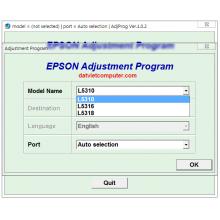 Reset Epson L5310, L5316, L5318 Adjustment Program
Reset Epson L5310, L5316, L5318 Adjustment Program
Bán: 0 SP
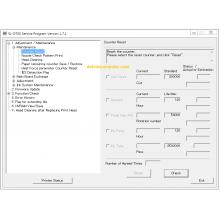 Epson SureLab SL-D700 Service Adjustment Program
Epson SureLab SL-D700 Service Adjustment Program
Bán: 0 SP
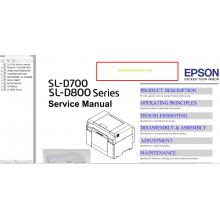 Service Manual EPSON SureLab SL-D700, D800, D870 SM .pdf
Service Manual EPSON SureLab SL-D700, D800, D870 SM .pdf
Bán: 0 SP
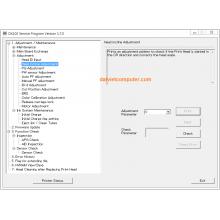 Service program Reset Fujifilm DX100 Fix error E-2101 E-2102 E-2103 E-2104 Initial charge
Service program Reset Fujifilm DX100 Fix error E-2101 E-2102 E-2103 E-2104 Initial charge
Bán: 0 SP
 Reset Epson PP-50, PP-50BD, PP-100, PP-100N, PP-100AP, PP-100II Adjustment Program
Reset Epson PP-50, PP-50BD, PP-100, PP-100N, PP-100AP, PP-100II Adjustment Program
Bán: 0 SP
Liên hệ
Bán: 0 SP
Liên hệ
Bán: 0 SP
40.000₫
Bán: 0 SP
Đánh giá
Nhận xét - Đánh giá